When picking between Ledger Live and MetaMask, think about how you keep your crypto. They both let you control your keys, not someone else. This way, you avoid losing your crypto if a third-party messes up. But, you must take care of your security.
Ledger Wallet works seamlessly with devices like the Ledger Nano S Plus and Ledger Nano X. Your private keys are stored offline within a Secure Element chip, protecting you from online attacks while still allowing you to manage transactions safely. You can trade through trusted partners such as MoonPay, Coinify, PayPal, and Wyre. It’s a secure and reliable way to manage and trade your cryptocurrency with full control.
MetaMask is a browser wallet that’s great for the web3 world. It’s perfect for Ethereum and similar chains. It’s quick and supports many apps, making it ideal for DeFi and NFT fans. However, since it’s online, there’s a higher risk of scams and hacks. MetaMask recommends using a hardware wallet for large sums.
Many folks in the US use both together. They connect a Ledger to MetaMask, combining safety and easy app use. So, your choice depends on how you like to keep your crypto and use applications. This guide starts you off in choosing the right tool for you.
Key Takeaways
- Ledger Live keeps private keys in a Secure Element on a hardware device; MetaMask stores keys on your computer or phone.
- MetaMask offers broad dApp access across EVM chains, while Ledger Live focuses on secure management with clear signing.
- Non-custodial control reduces reliance on exchanges but requires strong personal security practices.
- Combining Ledger with MetaMask lets you sign offline while using MetaMask’s interface and connectivity.
- Hardware wallets reduce online attack risk; hot wallets maximize convenience for frequent web3 use.
- United States crypto users should align wallet choice with risk tolerance and how often they interact with DeFi and NFTs.
Overview of Ledger Live and MetaMask
The crypto wallet manager you pick really matters. It affects how you buy, hold, and manage your digital currencies. Ledger Live offers tight security with hardware, while MetaMask gives quick access to web3 resources. A lot of users mix both to get the best of both worlds.
What is Ledger Live?
Ledger Live works with the Ledger Nano S and X as a desktop and mobile app. It lets you manage multiple blockchain accounts. Your private keys are kept safe in a chip on your device.
In Discover, you see web3 apps you can trust, with clear messages about what you’re agreeing to. The Ledger Live download includes easy ways to buy and sell, with help from MoonPay, Wyre, Coinify, and PayPal. Your assets go straight to you.
Its main goal is keeping you safe with secure displays, on-device PINs, and checks by Ledger Donjon. There’s also a helpful tutorial. It guides you through starting accounts and safely handling your coins.
What is MetaMask?
MetaMask is a quick, non-custodial wallet perfect for using dApps. It works as a browser extension and mobile app. Your keys stay with you, allowing fast transactions on Ethereum and other networks like BNB Smart Chain and Polygon.
It’s great for DeFi and NFTs, offering easy connections and swaps. Its software nature means many link MetaMask with a hardware wallet. This adds more security for important actions.
Key Features of Both Wallets
- Ledger Live app: hardware-backed self-custody, Secure Element storage, trusted display, Discover with human-readable clear signing.
- Ledger Live download: integrated ramps via MoonPay, Wyre, Coinify, and PayPal; multi-network account control; works with Ledger Nano S and Ledger Nano X.
- Ledger Live tutorial: step-by-step guidance for setup, adding accounts, and managing tokens inside a single crypto wallet manager.
- MetaMask browser extension: quick setup, broad dApp compatibility, swaps for ETH and ERC‑20s, strong support across EVM chains.
- Combined use: connect a Ledger device to MetaMask to confirm each transaction on hardware while enjoying MetaMask’s dApp interface.
Security Comparison Between Ledger Live and MetaMask
Both wallets offer self-custody but keep keys safe in their own ways. It’s useful to understand how each approach deals with trusting devices, making transactions clear, and handling online dangers.
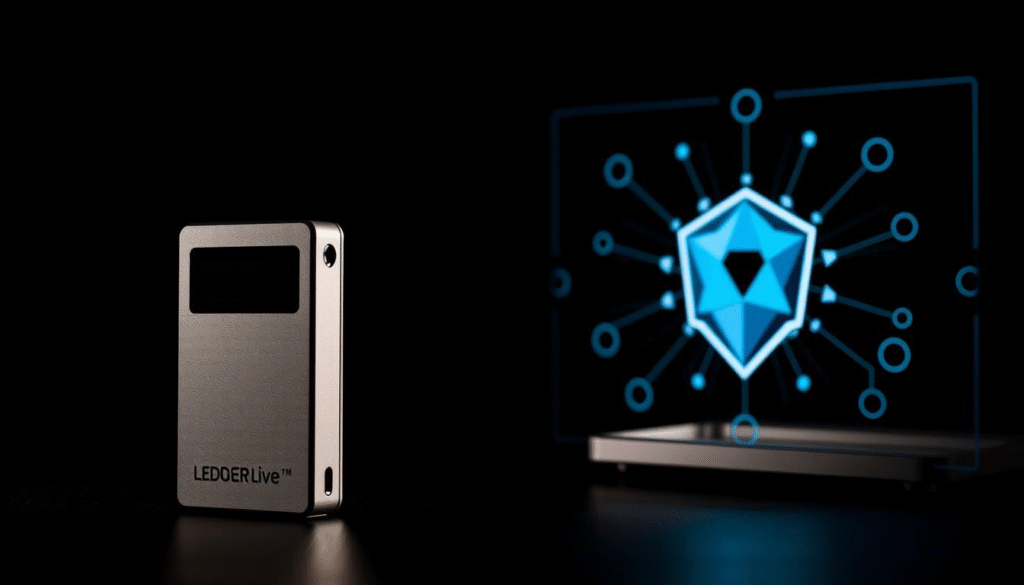
Ledger Live’s Security Features
Ledger gadgets put private keys in a Secure Element. Signing happens offline, viewed on the device’s trusted screen. A PIN code of 4–8 digits defends against physical attacks. This is true for the Ledger Nano S and newer models.
Ledger Live shows signing outcomes in a way people can understand. This lowers the risk of blindly signing during swaps or approvals. It works best after setting up Ledger Live properly.
Both hardware and software are tested in audits by Ledger Donjon. Users can manage their sending and receiving separately from contract interactions. They can also trade without risking their keys thanks to built-in trade options.
MetaMask’s Security Measures
MetaMask’s security puts users in charge, with keys made and kept on their device. A password and seed phrase backup keep everything safe. Users control every transaction.
Being a hot wallet, it’s always online, which brings dangers like malware. MetaMask advises using a hardware wallet for large amounts to add extra security.
Linking a Ledger via “Connect Hardware Wallet” merges MetaMask’s ease with offline signing. This keeps self-custody intact and lowers the risk of signing something unseen, as data appears on the hardware’s screen.
User Experiences and Vulnerabilities
Online dangers like phishing hit software wallets hard. The more complex a transaction, the greater the risk if the signing isn’t clear. Tools that make signing clear are thus important.
Physical risks vary by device. Ledgers resist attacks through their Secure Element and PIN. Where a seed phrase comes from matters too: Ledger’s is made offline, adding an extra layer of safety.
Combining MetaMask with a Ledger is popular. It brings hardware security to a known interface. This mix keeps things safe during dApp interactions. Just make sure Ledger Live is set up right and permissions are carefully checked.
User Experience and Interface
Both wallets make handling crypto easy, but they do it differently. The Ledger Live app focuses on safety and being easy to understand. The MetaMask browser extension is all about quick access and wide reach. Many people use both to easily move from saving to using web3.
Setting Up Ledger Live
Starting is simple: download Ledger Live to your computer or phone, then connect your Ledger Nano S or X. A helpful tutorial shows you how to set your PIN, recovery phrase, and check your device. It’s a step-by-step process that’s easy to follow.
Then, it’s time to set up network accounts. Say, you add an Ethereum account to manage your money and transactions. Some users have one account for saving and one for web3 to reduce risk. Your keys are kept offline, thanks to the Secure Element.
In the Discover section, you can use services like buying and selling with MoonPay or PayPal, and still keep your cryptos safe. You get your money in your Ledger device without delay. This is part of the Ledger Live’s design that prioritizes security.
Setting Up MetaMask
Installing the MetaMask extension is easy on browsers like Chrome or Firefox, and there’s a mobile app too. Make a wallet, choose a strong password, and keep your seed phrase safe offline. Always get the app from trusted sources to avoid scams.
To make it even safer, you can link a Ledger device to MetaMask. This way, you get extra protection. Connect your Ledger, pick your Ethereum account, and adjust settings as needed. If a dApp asks for it, turn on extra security settings in your Ledger and always check prompts.
After linking, your Ledger balances show up in MetaMask. Every action must be confirmed on your device. By 2024, connecting a Ledger Nano X with MetaMask Mobile allows secure mobile use without losing convenience.
Comparing Usability and Navigation
Using the Ledger Live app is best for organized account management, easy-to-understand confirmations, and secure transactions. It focuses on making sure every step is secure and user-friendly.
MetaMask is the go-to for accessing dApps across different blockchain platforms. Its interface is easy to use, making it great for those looking to explore. The browser extension gives you fast access to many web3 services.
Using both together offers the best of both worlds. Ledger Live is great for secure storage and transactions, while MetaMask opens up the world of dApps. This combination is popular in the U.S., offering strong security and a flexible interface. Plus, starting with a Ledger Live tutorial ensures a smooth setup.
Conclusion: Choosing the Right Wallet for Your Needs
Choosing a wallet is about finding the right mix of safety and easy access. Our review highlights Ledger Live as a top choice for safe, long-term crypto storage. MetaMask is great for dealing with dApps. If you’re in the U.S., using both can give you tight security and easy daily operations. See Ledger Live as your main place to manage crypto and MetaMask as your door to web3.
Considerations for New Users
If you’re new, it’s best to start with a self-custody option and keep your keys offline. A Ledger device, used with the Ledger Live app, offers PIN protection and a Secure Element. This makes your first purchases and storing your crypto more secure and easy.
With Ledger Live, you can buy crypto directly through partners like MoonPay and PayPal. Your funds go right into your own custody, keeping them safe from exchange risks. The app also lets you handle many accounts over different networks from one spot.
For a start into web3, use the Discover feature in Ledger Live. It helps reduce the risk of phishing by making signing clearer and easier to understand. Think of it as beginner’s support before you dive into using third-party dApps. This way, the tool starts benefiting you immediately.
Recommendations for Experienced Users
For those deeply involved in dApps on EVM chains, MetaMask is still a good choice for its wide compatibility. But, connect it to a Ledger device to keep your private keys secure on your hardware. Divide your risk by having separate Ledger accounts: one for storage and one for active smart contract use. Turn on blind signing only when you’re sure about what you’re doing.
For those who need to manage crypto on the move, combining Ledger Nano X with MetaMask Mobile makes sense. Always get your apps from trusted sources and store your seed phrases safely offline. In summary, Ledger Live excels in managing and safeguarding your crypto wallet and assets, while MetaMask offers superior dApp access. Used together, they provide a comprehensive mix of security, ease of use, and control.
FAQ
What is Ledger Live?
Ledger Live is the official app for Ledger hardware wallets. It’s available for both desktop and mobile. This tool lets you manage multiple cryptocurrency accounts safely. Your private keys are securely stored within your Ledger device. It also offers secure web3 access and options to buy or sell crypto.
What is MetaMask?
MetaMask is a software wallet you can add to your browser or phone. It stores your keys on your own device. This makes it easy to use with dApps and smart contracts on networks like Ethereum. For better security, it’s best to use it with a hardware wallet.
How do Ledger Live and MetaMask differ in custody and security?
Both let you control your keys. Ledger Live pairs with Ledger devices to keep keys offline. This makes it very secure. MetaMask stores keys on devices that are online. This makes it easier to use with dApps but also more vulnerable.
Can I use Ledger with MetaMask together?
Yes, you can. Connect your Ledger device to MetaMask. This way, you sign transactions safely offline. Ledger adds an extra layer of security for MetaMask users.
What is clear signing in Ledger Live?
Clear signing shows transaction details in an easy-to-understand way. This helps you avoid signing something harmful. It’s a feature in the Discover section of Ledger Live.
Is Ledger Live a custodial service?
No. With Ledger Live, you keep control of your crypto. Buying or selling is direct to your Ledger device. Your keys are safely stored and never exposed.



