Ledger Live is the go-to app for managing your digital wealth with Ledger wallets. It keeps things simple and secure, whether you’re using a desktop or a mobile device. Your private keys stay offline, tucked safely on your Ledger device. You handle everything through your phone or computer, with no need for an email or password. Just your device, PIN, and permission on the Secure Screen is needed.
With this app, you can see all your crypto in one place. It lets you check live prices, use analysis tools, and watch market trends across different networks and accounts. This complete view makes it simpler to compare how your investments are doing and make moves when needed.
You can buy and sell crypto via services like Revolut, PayPal, and others directly in the app. Swapping coins directly means you can avoid extra steps and save on fees. In the Earn section, you have options to stake cryptocurrencies, such as ETH and ADA, with Lido and other partners. This helps you explore different rewards and plan your investment strategy.
Security is the main focus. Your private keys are stored safely in a Secure Element chip, the kind that’s also used for bank cards and passports. The BOLOS technology keeps different apps separated for extra safety, and Clear Signing means you see transaction details clearly before approval. All signing happens on your device, keeping your keys safely away from the internet. Over 7.5 million people trust Ledger Live, which also ensures your device is genuine and updates you with security news from both Ledger and the Ledger Donjon team. For those who might misplace their Secret Recovery Phrase, Ledger Live offers a recovery option through Ledger Recover by Coincover.
Key Takeaways
- Ledger Live works with Ledger hardware wallets, ensuring your keys remain offline while you manage on your devices.
- A unified place for crypto management with live price updates and tools for portfolio analysis.
- Direct transactions with third-parties allow for buying, selling, and swapping without risking your keys.
- Opportunities to stake popular coins through partnered services for tailored investment strategies.
- Top-notch security through Secure Element, BOLOS, and Clear Signing for safe transaction approvals.
- Backed by over 7.5 million users, with added recovery options through Ledger Recover by Coincover.
What is Ledger Live?
Ledger Live brings your crypto together in one spot. It works with Ledger hardware wallets for safe management of digital assets. Plus, it’s a streamlined app for tracking your cryptocurrency. It shows real-time price changes and news updates right in one dashboard.
It’s designed to be easy to use, with clear prompts that help you take action confidently. The app mixes portfolio analysis with daily tasks. This way, you can check, plan, and move your assets smoothly.
Overview of Ledger Live and Its Features
Ledger Live combines accounts from different blockchains, showing your balances and market trends easily. You can send and receive money, look at your past transactions, and use vetted services to buy, sell, swap, and stake. Services from MoonPay, Coinbase Pay, and Lido are included in the app.
Security is a big focus. Every action needs a confirmation on your Ledger device with a PIN and Secure Screen showing clear transaction details. Your data stays on your device to ensure you’re in control. In the Manager section, you can add coin apps and update your device’s software and features.
- Unified dashboard with real-time price updates and portfolio analysis tools
- Integrated staking and on-ramps via trusted third parties
- Clear Signing for readable transaction details on the device screen
- Local data handling to reinforce digital asset management best practices
Supported Cryptocurrencies
The app includes major networks and tokens like Bitcoin, Ethereum, Ripple, and many others. It also supports a wide range of ERC‑20 tokens and other popular assets.
You can stake assets like ETH, SOL, and ADA with partners including Lido and Kiln. The app is always adding new coins and networks, making things smoother for you.
- Broad coin coverage for digital asset management across chains
- Regular updates that extend token and staking support
User Interface and Experience
Ledger Live has a clean, easy-to-use dashboard for managing multiple accounts. You can compare transaction rates and methods, and stay updated with real-time prices. The app also brings in crypto news to help you understand market trends. Its design keeps tasks simple and straightforward.
The app works on desktop and mobile and connects to Ledger devices via USB or Bluetooth. Timely alerts, performance views, and transaction tools help you make quick decisions. Together, these features offer advanced portfolio analysis and digital asset management in one seamless package.
- Seamless USB or Bluetooth pairing with Ledger hardware
- In-app market context via crypto news integration
- Actionable analytics that inform trades and staking
Setting Up Your Ledger Live Wallet
Starting is easy and safe. With Ledger Live, you connect a hardware device to a crypto wallet app. This makes managing digital assets simple. Your keys stay offline but you still see prices in real time. Plus, managing your crypto portfolio is easy.
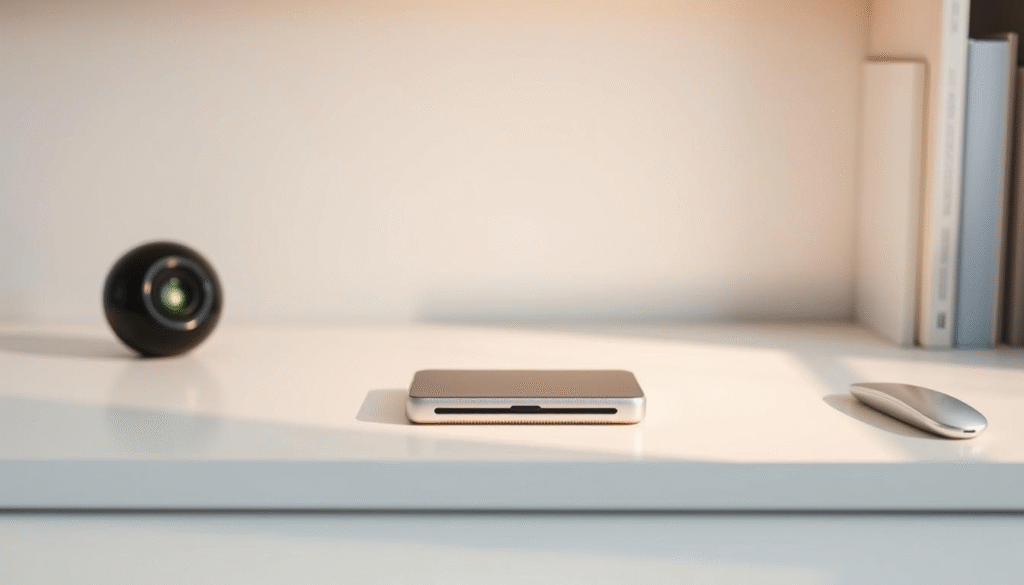
Step-by-Step Installation Guide
First, get Ledger Live from the official Ledger website or your app store. Pick the right installer for your computer or get the app for iOS or Android. Follow the setup steps and start the app.
When you open it first, choose to start a new account or bring back an old one. Go to Manager to add crypto apps onto your Ledger device. Connect your device with USB or Bluetooth, enter your PIN, and add the coin apps you want. Ledger Live checks your device is real and updates it to keep your wallet secure.
- Use Manager in Ledger Live to change your coin apps.
- Add the app for each coin network you want to use.
- Open the right app on your device before making transactions.
This process is the foundation for managing your crypto with easy-to-follow price updates.
Creating a New Wallet
To start, set up your Ledger device to make a Secret Recovery Phrase. It uses a certified method to pick random numbers. This “seed” is the key to all your accounts. Write this phrase down and keep it safe offline. Never tell anyone your phrase.
Next, make a unique PIN when setting up. Then connect your device with Ledger Live and add networks you want to use. On the dashboard, you can see your balances, watch prices move, and manage your coins without risk.
- Write down your seed phrase completely and keep it offline.
- Pick a PIN you’ll remember, but others can’t guess easily.
- Add accounts in Ledger Live to sort out your crypto easily.
Connecting Your Hardware Wallet
Connect your Ledger device with the USB-C or USB cable provided. Or use Bluetooth if it’s an option. Enter your PIN and pick the coin app that goes with your Ledger Live account.
To move coins, start a process like sending, receiving, or swapping in the app. Check everything on the device’s Secure Screen. You’ll need to approve it there. This way, signing happens offline but you can still send out the transaction. This keeps your wallet safe while you manage your assets smoothly.
- Add and check addresses on the device before transferring money.
- Use Ledger Live for other services without risking your keys.
- Keep up with price changes to guide your investments wisely.
Best Practices for Securing Your Assets
Make Ledger Live a truly secure crypto wallet with strong habits. Treat your phone and computer as if they are vault doors. They guard the app which powers digital asset management and portfolio analysis tools, along with any cryptocurrency tracking app activity linked to your accounts.
Importance of Strong Passwords
Always use unique and complex passwords for your devices and operating system logins. Where possible, add an extra layer of security to Ledger Live with an app lock. It’s important to choose a long, unique passcode for your device and a strong PIN for your Ledger hardware wallet to unlock and sign transactions.
- Write the Secret Recovery Phrase on paper or metal and keep it offline.
- Avoid taking photos or storing it in cloud notes or email.
- It’s crucial to keep your phrase private, as anyone with it can access your funds.
Enabling Two-Factor Authentication
Enable 2FA for Apple ID or Google accounts linked to app stores and backups. Also, turn on 2FA for exchanges and on/off-ramps accessible via Ledger Live partners such as Coinbase, PayPal, MoonPay, Uphold, or Revolut. Using physical confirmation on your Ledger device along with 2FA on related services reduces the risk of attacks.
- Choosing authenticator apps or hardware keys is better than SMS for 2FA.
- Make sure to review 2FA backup codes and store them safely offline, away from your devices.
Regular Backup and Recovery Options
The Secret Recovery Phrase is crucial. If your device is lost or damaged, it allows you to restore everything on a new Ledger. This is because keys remain offline and transactions are signed within the Secure Element. Always keep your firmware and Ledger Live app updated with security fixes from Ledger and Ledger Donjon.
- Consider Ledger Recover by Coincover if it matches your approach to self-custody.
- It’s smart to split your funds across different devices for daily use and long-term storage.
- Always maintain offline backups and avoid any digital copies of your seed.
By following these steps, you keep your crypto wallet secure. At the same time, you can smoothly track and manage your portfolio with Ledger Live.
Troubleshooting Common Issues with Ledger Live
Glitches in Ledger Live can happen, but fixing them is usually quick. This guide helps with syncing issues, getting back into wallets, and updating software. It’s for keeping your crypto wallet secure, managing your crypto smoothly, and getting reliable price updates.
Syncing Problems and Solutions
If your account balances or history seem outdated, first make sure your internet is strong. Then try synchronizing your account again. When adding new accounts, don’t forget to install and open the right coin apps on your Ledger device. Also, match the network status in the app with a trusted blockchain explorer. Always double-check recipient addresses on your device’s Secure Screen. If what you see on the device doesn’t match your computer or phone, stop everything. There might be malware. Use Ledger Live’s device check to ensure your connection is safe and that you’re getting accurate data.
Accessing Lost or Forgotten Wallets
Lost or damaged Ledger device? No worries. Use your original Secret Recovery Phrase to restore accounts on a new Ledger wallet. All your accounts will come back, no need for the old PIN. Can’t find your recovery phrase? Ledger Recover by Coincover has a backup plan for getting back in. These actions help keep your crypto wallet safe and your management of it secure.
Updating Your Ledger Live Software
Keeping your software up to date ensures you get security patches and new features. Use official prompts to update the desktop or mobile app. Then, connect your device and open Manager for firmware and app updates. Updates keep each coin app safe and support new features like Clear Signing. They also add partnerships for assets, staking, and easier access to services from Revolut, PayPal, and others. Updating regularly speeds up your crypto tracking and improves the management of your portfolio with Ledger Live.
FAQ
What is Ledger Live and how does it work with Ledger hardware wallets?
Ledger Live is the app for Ledger hardware wallets, for desktop and mobile. It stores your data on your device, so no need for an email or password. You manage your crypto by confirming actions on your Ledger with its Secure Screen. The Secure Element signs transactions offline. Then, Ledger Live broadcasts them. This keeps your private keys safe from the internet.
How does Ledger Live help with crypto portfolio management?
This app shows all your balances, performance, and trends in one place. It updates prices in real-time and has tools to analyze your portfolio. This helps you make decisions and find opportunities without leaving the app.
Which cryptocurrencies and networks are supported?
Ledger Live supports big coins like Bitcoin, Ethereum, and many others. It also supports ERC‑20 tokens and more. The app and Ledger’s website are always updated with new compatibilities.
Can I buy, sell, and swap crypto inside Ledger Live?
Yes. You can buy crypto with partners like Revolut and PayPal, and sell with others like MoonPay. Swapping crypto-to-crypto is easy and can save you time and money. These services are run by third parties. Ledger provides no advice.
Does Ledger Live include staking and ways to earn rewards?
Yes. You can stake ETH, SOL, and more through providers like Lido in the Earn section. It lets you compare and tailor strategies securely on your Ledger device.
Conclusion
Ledger Live Wallet is more than just a crypto management app—it’s a complete ecosystem for security, convenience, and control. By pairing with Ledger hardware wallets, your private keys always remain offline, while the app provides powerful tools to monitor prices, analyze portfolios, and stake assets. Its Secure Element, BOLOS, and Clear Signing features add unmatched protection, while trusted third-party integrations make buying, selling, and swapping seamless. Whether you’re a new investor or an experienced holder, Ledger Live offers the perfect balance of safety and usability, ensuring your digital assets are always under your control.



